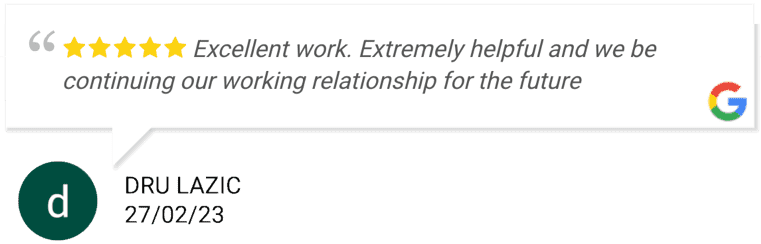Last week I saw several business owners in Facebook groups asking how to fix their hacked sites. Now it’s always painful to see the website buffs telling them “Just revert to backup”. Because you know that, if they had one, they wouldn’t be asking in a Facebook group.
Now this week, I was talking to a friend about a website for his new business venture. And when I asked where his backup was, he didn’t know. He was pretty sure he had one but he didn’t really know where it was.
I help businesses to get found and to get leads online. And over the years, I have noticed that a lot of small and medium businesses owners don’t really know what their business IT setup is. So when things go wrong, they don’t know what to do, and can only hope for the best.
I myself am a sales and business development guy, who builds websites too. I have helped quite a few of my friends to achieve their website goals. I have also broken plenty of websites while building them. But thanks to the advice of my IT guru brother Ted, I was always fixed up pretty quick. Ted’s Golden Rule of Backups is to “Keep two, at least.”
Now as a business owner, your goal online is to help people. You need to be not just telling them how you can help them, but also giving general advice that will help them to make good buying decisions in your niche. This means you need to write about your business, and produce videos and share some of your wisdom with people who are looking for services just like yours so that if they need help, they might ask you for it.
This doesn’t mean you need to know how to build a website, or the tech aspects of how to run one, as most business owners don’t have hundreds of spare hours to learn web design and hosting. It’s better to do what you specialise in, and make your money that way. But you do need to know some things about IT. At least so that you never have say “what backup?”.
The good news is, it’s not actually that hard. You just have to KNOW that you have at least two backups of your website. And to know where to find them in a hurry. Now if you use WordPress, you might have a plugin like Updraft Plus making daily backups, and these could go to Google Drive or to your Dropbox, and you would get a mail every time a backup happened. You would also have another daily backup done via your hosting setup.
Me personally, I like to have local (that means to my server) hourly, daily and weekly backups of the website. And I also want backups going to my offsite storage, like Amazon S3, or to as I mentioned, the Dropbox or Google Drive.
How is your setup? Do you know that you are safe? Or do you just hope that you are safe? Better to know, than not to know, so jump on the phone, or shoot a message right now to your IT guy and ask them “Hey, where are our backups stored? And how many do we have? And where can I see their status?” Just ask them to give you a look. It shouldn’t be too hard.
My own customers get a mail every day when backups complete. So your IT guys should be able to arrange something similar for you. So just ask them, and let me know how you went.
Are you feeling all safe and secure? Or was your answer a bit of a wakeup call? I would love to hear your story in the comments! Or feel free to message me if you’ve got a problem and you need help.
Also, if you liked this video, please subscribe to our blog, or Subscribe to us YouTube, so we can let you know when our next video comes online.