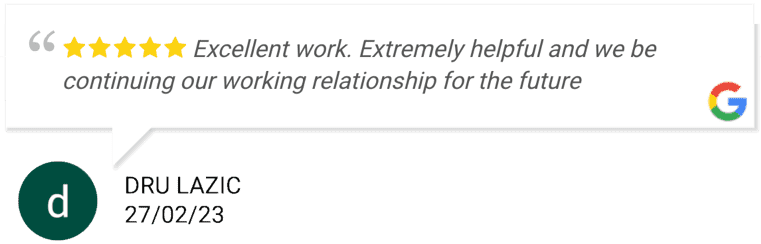Who Uses Landing Pages
It is most ideal to be receiving unpaid up traffic sources to your website. Say for example, when people find your site in the Google search results for what they are looking for. Or when your posts are being shared by readers or linked to from other people’s sites.
To achieve this, you must make the effort to create a good number of informative and interesting pages and blog posts. You also need good search engine optimisation that will attract search traffic. Before achieving this, there is a chance you may be considering paid advertising.
[lyte id=’J152gkIp9y0′ /]
When to Use a Landing Page
Any time you spend money on advertisements which will be directed to your website, it is imperative that you ensure you will be getting the most leads per dollar you spend. What that means is making sure that for every time somebody clicks one of your repeat ads, and comes through to your website, you make sure you have the best chance possible of that person leaving their contact details with you, thus becoming a lead.
The generally accepted way to do that these days is via the use of a landing page. A landing page is a page on your website, or on a software as service platform such as unbounce.com, which allows you to quickly create and edit your landing page.
What Must a Landing Page Do?
To be successful, a landing page must maximise the reader’s focus on the contact form, while reducing distractions, so is nothing for them to do on the page except to read or watch your pitch, and fill their details in to the form.
There should be no menus, no clickable links, no related videos appearing at the end of any video you in bed into the site. Nothing but a sales pitch and a form to fill in. That’s it.
So again, we want to avoid distractions, and to directed the customer to the form or button, which they will click or fill in. There are several features unique to a landing page that help to achieve these goals:
Logo and Slogan
The logo and slogan make it clear to the reader whose site they have arrived on. This is important as a landing page generally contain only information about your current offer, and does not have links that click through to the rest of your site.
Subject Line
The subject line of a landing page should be a short string of words that are highly relevant to what the customer is looking for. This is generally a catchy header, often accompanied by a tagline or a slogan.
A common method for increasing the relevance of the subject line to what the customer is actually searching for, is to insert the keywords from the customer is search into the subject or tag line using dynamic keyword insertion.
Pitch
The pitch is basically your message or messages to your customer, explaining to them what you will help them to achieve, and how you will help them to achieve it. It generally includes the benefits of your product or service, while explaining how your product or service plans out from competitors offerings.
Form
The form should be on a background that is highly contrasted compared to the rest of the page. This ensures that the customers eyes are immediately drawn to the form, making it obvious that this is what they should be looking at.
The form should be easy to read, have the appropriate choices, and have a nice bright submit button, preferably with words such as “Get Help”, “Get Free eBook” etc. (if you have a giveaway) instead of simply saying submit.
Follow on pitch
Immediately after the submit button, and still within the boundaries of the form, it is good to have a few words reminding the customer what they will be getting after submitting the form.
For example “we will in touch to give your quote within 24 hours”, or whatever most closely reminds them that submitting the form will get them what they want.
This does not need to be, and in fact should not be the end of your pitch. If you look at my example landing page you will see that the former tends to be nice and close to the top of the page.
This accommodates for people who don’t need to see all the details in order to want your service, for example repeat customers or people who just don’t like to muck about.
Other people may need a little more convincing, so you should include some more brief descriptions of the main benefits of your product or service, along with some relevant photos to match each description.
Actions buttons
Of course our goal is still to have the customer fill in the contact form. Towards this end, in the remaining pitch, we will insert “call to action” buttons every so often, that will take them back to the top of the form, you Where the nice bright heading and an arrow pointing to the form will greet them.
Footer
Finally, in the footer, we should have some basic contact information for your business, such as the name of your business, your address and a phone number, to reinforce with the customer that you are legitimate and someone they should be dealing with.
We do not include an email here, as that will open up to them the option of mailing you instead of filling out the contact form. Naturally we don’t want the customer to think they can just send you an email after having a coffee and watching a rerun of hogan’s heroes.
We want the the customer to have only two options – go away and continue their search rather than immediately taking a step towards filling their needs (and hence risk an unwarranted delay), or immediately take a step towards filling their needs, by filling in your contact form.
It is this stark option between having progress toward a solution, or having not, that tends to drive more customers to fill in your form, than if there is plenty of things for them to play around with, like on your standard website.
But to be most effective of course, your landing page must simply and clearly spell out to the customer the benefits you can provide to them.
I am currently working on a landing page template that can be used on sites that have Divi Theme installed on them already. It will include dynamic keyword insertion, with responsive design so it will look great on any device, buttons to take readers bake to top of form.
It optionally will also be able to connect to Zapier, so you can save heaps of time by automatically passing your form information to whatever apps it needs be in, for example invoicing apps, phone book, spreadsheets and more.